Digital School - Mobile App
Steps for Installation
Step 1
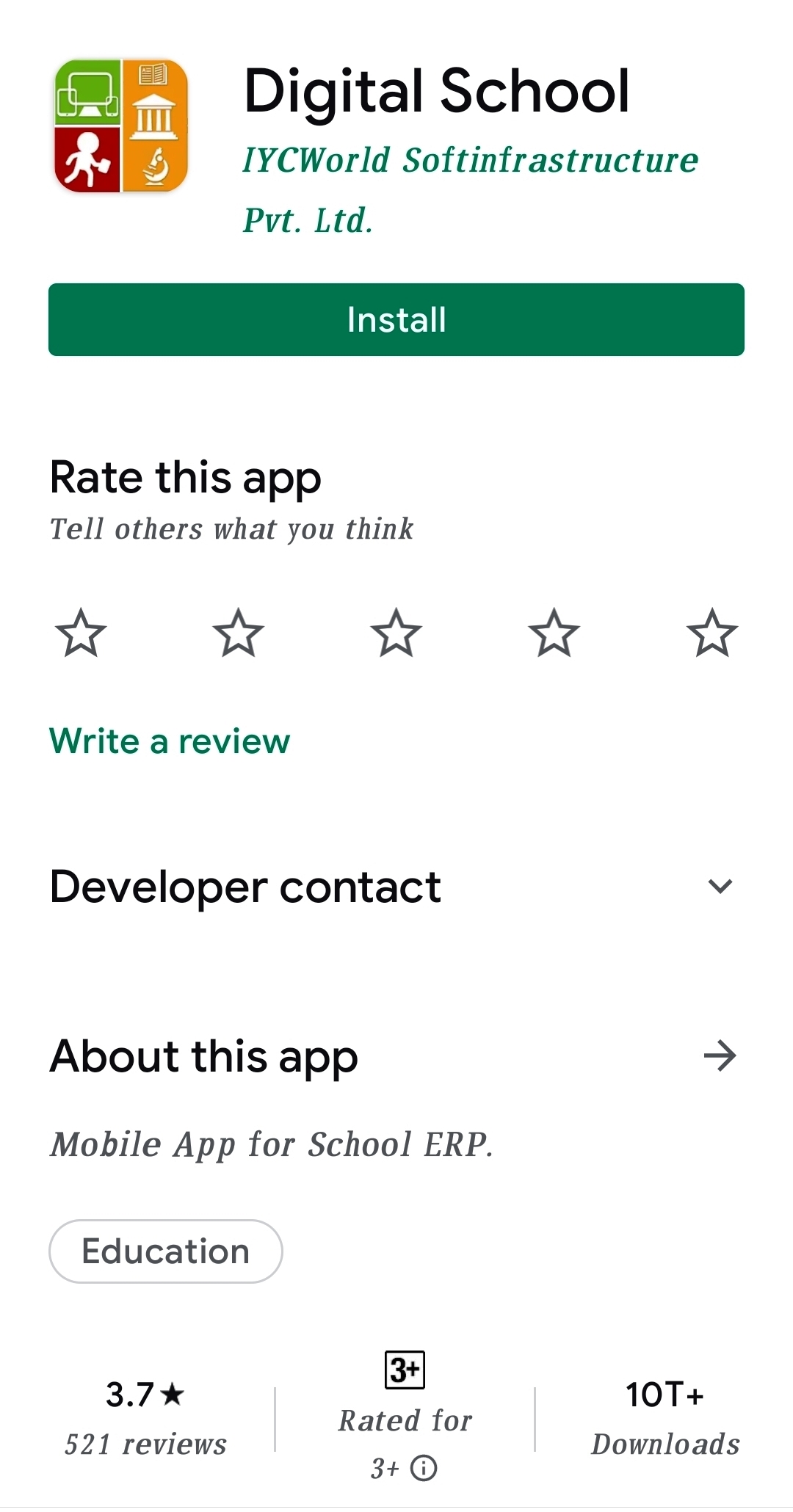
Find the school Mobile App "Digital School" by searching on Google Play Store for Android or on App Store for iPhone.
Step 2

Install the school Mobile App " Digital School" on your mobile phone and allow the permissions.
Step 3
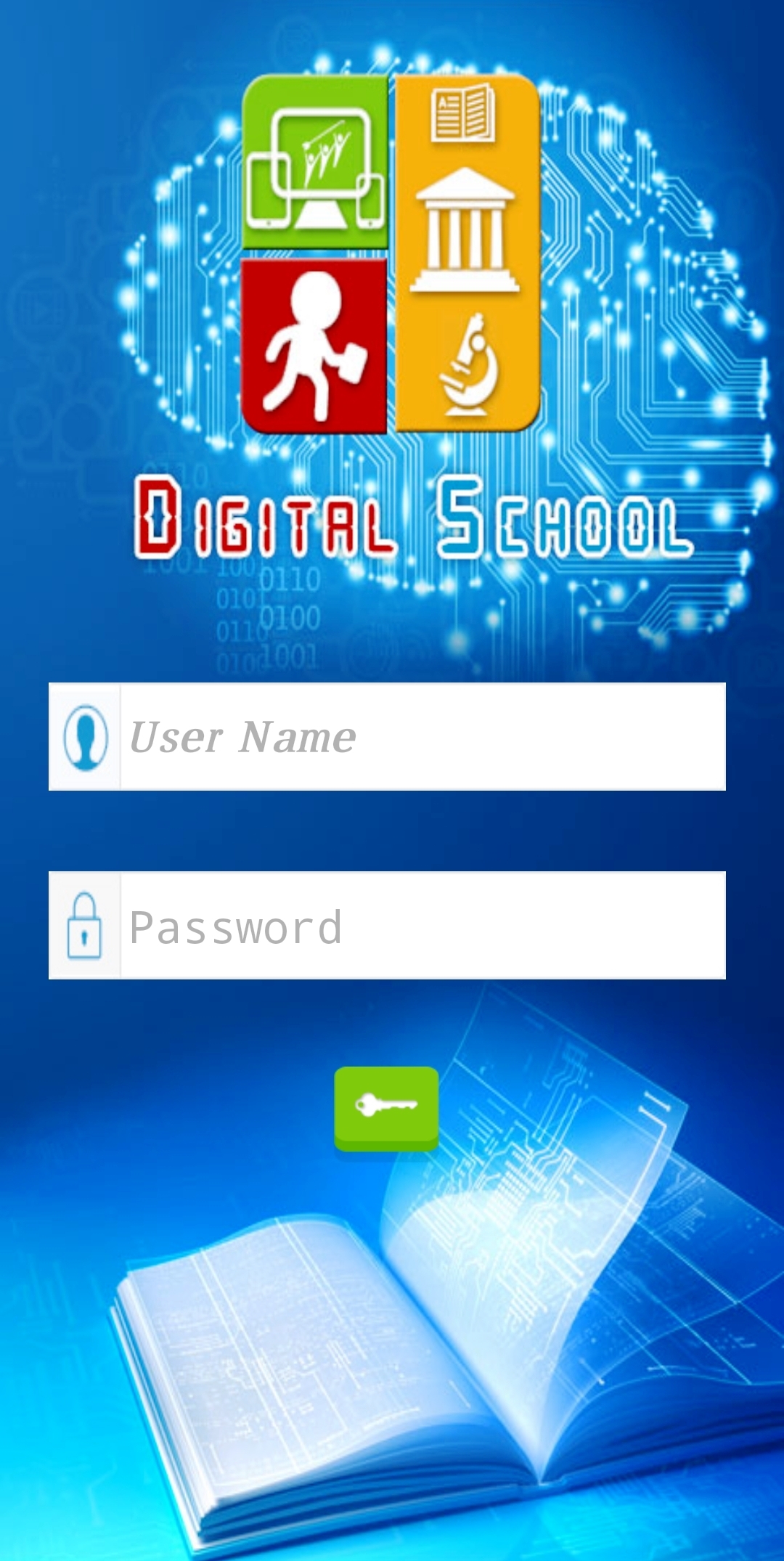
How to Login into Mobile App?
School Users have to use "@dpsgrn" as suffix with their username and password to login into the App.
For example: if username is amit and password is amit123 on school portal then in mobile app:
Login Id is amit@dpsgrn
Password is amit123
Step 4
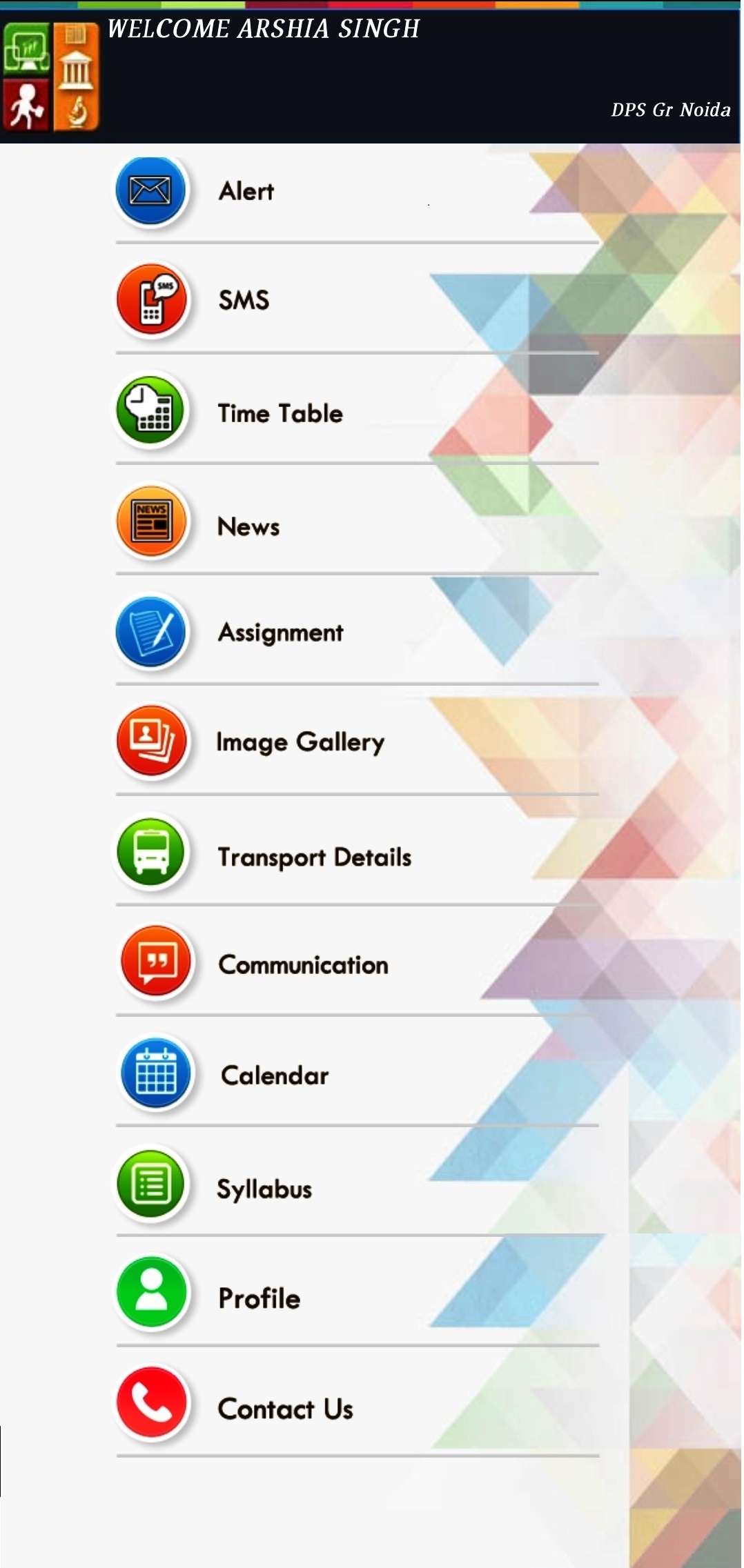
Modules available on Mobile App:
1) SMS
2) News
3) Timetable
4) Assignment
5) Image Gallery
6) Communication
7) Transport Details
8) Calendar
9) Alert
10) Syllabus
11) Contact Us
12) Profile